今回は以前作成したlightning:datatableを用いた関連リストに行アクション機能を追加していきます。
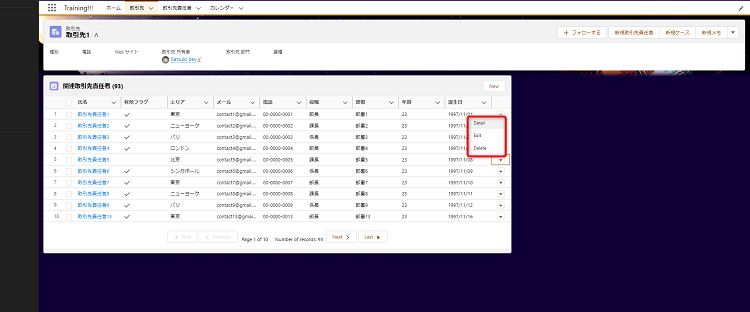
追加するのは次の3つのアクションです。
- レコードの詳細表示
- レコードの編集
- レコードの削除
lightning:datatable内にonrowactionを追加し、controller.jsのhandleRowActionメソッドを呼び出します。
また、削除処理時にはレコード削除確認用のモーダル画面を表示したいので、showConfirmDialogを属性に持たせ、行の削除ボタンを押下した際に確認のモーダル画面が開くようにします(L74~92)。
<aura:component controller="ContactList" implements="force:appHostable,flexipage:availableForRecordHome,force:hasRecordId" access="global" >
<!--関連リスト表示用-->
<aura:attribute name="recordId" type="Id"/>
<aura:attribute name="conList" type="contact[]" />
<aura:attribute name="mycolumns" type="List[]"/>
<aura:attribute name="contactNumber" type="Integer" />
<!--ページネーション用-->
<aura:attribute name="pageSize" type="Integer" default="10" /> <!--1ページに表示するレコード数-->
<aura:attribute name="currentPageNumber" type="Integer" default="1"/> <!--現在のページNo-->
<aura:attribute name="totalPages" type="Integer" default="0" />
<aura:attribute name="filteredData" type="List" />
<!--削除確認メッセージ用-->
<aura:attribute name="showConfirmDialog" type="boolean" default="false"/>
<aura:attribute name="deleteRecId" type="Id"/>
<aura:handler name="init" value="{!this}" action="{!c.doInit}"/>
<aura:handler event="force:refreshView" action="{!c.doInit}"/> <!--リロード時は初期表示処理を呼び出す-->
<lightning:card class="slds-theme_shade" iconName="standard:contact_list">
<aura:set attribute="title">
<a href="https://satsuki-dev-ed.lightning.force.com/lightning/o/Contact/list?filterName=Recent" style="color:#000">関連取引先責任者 ({!(v.filteredData.length)})</a>
</aura:set>
<aura:set attribute="actions">
<lightning:button label="New" onclick="{! c.createRecord}"/>
</aura:set>
<lightning:datatable data="{! v.conList }"
columns="{! v.mycolumns }"
keyField="id"
showRowNumberColumn="true"
onrowaction="{! c.handleRowAction }"
/>
<lightning:card >
<div >
<center>
<lightning:button class="slds-m-bottom_medium"
label="First"
iconName="utility:left"
iconPosition="left"
onclick="{! c.onFirst }"
disabled="{! v.currentPageNumber == 1 }" />
<lightning:button class="slds-m-bottom_medium"
label="Previous"
iconName="utility:chevronleft"
iconPosition="left"
onclick="{! c.onPrev }"
disabled="{! v.currentPageNumber == 1 }" />
<span class="slds-m-horizontal_x-small">
Page {! v.currentPageNumber } of {! v.totalPages}
</span>
<span class="slds-m-horizontal_x-small">
Number of records: {! (v.filteredData.length) }
</span>
<lightning:button class="slds-m-bottom_medium"
label="Next"
iconName="utility:chevronright"
iconPosition="right"
onclick="{! c.onNext }"
disabled="{! v.currentPageNumber == v.totalPages }" />
<lightning:button class="slds-m-bottom_medium"
label="Last"
iconName="utility:right"
iconPosition="right"
onclick="{! c.onLast }"
disabled="{! v.currentPageNumber == v.totalPages }" />
</center>
</div>
</lightning:card>
</lightning:card>
<!--削除確認メッセージ-->
<aura:if isTrue="{!v.showConfirmDialog}">
<!--モーダル画面-->
<div role="dialog" class="slds-modal slds-fade-in-open ">
<div class="slds-modal__container">
<header class="slds-modal__header">
<h1 class="slds-text-heading--medium">取引先責任者を削除</h1>
</header>
<div class="slds-modal__content slds-p-around--medium">
<center>この取引先責任者を削除しますか?</center>
</div>
<footer class="slds-modal__footer">
<lightning:button name='No' label='キャンセル' onclick='{!c.handleConfirmDialogNo}'/>
<lightning:button variant="brand" name='Yes' label='削除' onclick='{!c.handleConfirmDialogYes}'/>
</footer>
</div>
</div>
<div class="slds-backdrop slds-backdrop--open"></div>
</aura:if>
</aura:component>controller.jsでは、押下されたボタンが「show_details」、「edit」、「delete」かを判定し、それに応じてhelper.jsの処理を呼び出さします。なお、ボタンの定義はhelper.jsで行っています。
また、削除時のモダール画面で「削除」と「キャンセル」を押下した場合の処理も記述しています。
({
/***
* 初期表示
***/
doInit : function(component, event, helper) {
helper.getColumn(component);
helper.getContact(component);
},
/***
* 取引先責任者新規作成
***/
createRecord : function (component, event, helper) {
var createRecordEvent = $A.get("e.force:createRecord");
createRecordEvent.setParams({
"entityApiName": "Contact",
"defaultFieldValues":{
"AccountId": component.get("v.recordId")
}
});
createRecordEvent.fire();
},
/***
* レコードアクション
***/
handleRowAction: function (component, event, helper) {
var action = event.getParam('action');
var row = event.getParam('row');
var recId = row.Id;
switch (action.name) {
case "show_details":
helper.showDetail(component, recId);
break;
case 'edit':
helper.editRecord(component, recId);
break;
case "delete":
component.set('v.showConfirmDialog', true);
component.set('v.deleteRecId', recId);
break;
}
},
/***
* 削除確認-削除時
***/
handleConfirmDialogYes : function(component, event, helper) {
component.set('v.showConfirmDialog', false);
helper.deleteRecord(component, event, helper);
},
/***
* 削除確認-キャンセル時
***/
handleConfirmDialogNo : function(component, event, helper) {
component.set('v.showConfirmDialog', false);
},
/***
* ページネーション
***/
//次へ
onNext: function(component, event, helper) {
let pageNumber = component.get("v.currentPageNumber");
component.set("v.currentPageNumber", pageNumber + 1);
helper.setPageDataAsPerPagination(component);
},
//前へ
onPrev: function(component, event, helper) {
let pageNumber = component.get("v.currentPageNumber");
component.set("v.currentPageNumber", pageNumber - 1);
helper.setPageDataAsPerPagination(component);
},
//最初へ
onFirst: function(component, event, helper) {
component.set("v.currentPageNumber", 1);
helper.setPageDataAsPerPagination(component);
},
//最後へ
onLast: function(component, event, helper) {
component.set("v.currentPageNumber", component.get("v.totalPages"));
helper.setPageDataAsPerPagination(component);
},
})helper.jsのgetColumnメソッド内で行のボタンと行アクション定義します(L7~9、22)。
L51~94に行アクションの具体的な処理を記述しています。詳細画面を表示する場合は、対象のレコードのidをurlに指定し、「e.force:navigateToURL」を使用して画面遷移します。編集の場合は、「e.force:editRecord」を使用することで編集画面を開くことができます。
削除処理では、「e.force:editRecord」のようなテンプレート処理が用意されていないので、削除処理と削除メッセージを作成する必要があります。削除処理はApexクラス内のdeleteContactメソッドを呼び出して実行します。メッセージについてはshowToastメソッド内の「e.force:showToast」を使用することで表示できます。また、レコード削除後は、reloadDataTable処理を呼び出し、画面のリフレッシュを行うことで最新のレコード一覧を表示することができます。
({
/***
* カラム設定
***/
getColumn:function(component){
var actions = [
{ label: "Detail", name: "show_details" },
{ label: "Edit", name: "edit" },
{ label: "Delete", name: "delete" }
];
component.set('v.mycolumns', [
{label: '氏名', fieldName: 'LinkName', type: 'url', typeAttributes:{label: {fieldName: 'Name'}}},
{label: '有効フラグ', fieldName: 'IsActive__c', type: 'boolean'},
{label: 'エリア', fieldName: 'Area__c', type: 'pickList'},
{label: 'メール', fieldName: 'Email', type: 'Mail '},
{label: '電話', fieldName: 'Phone', type: 'Phone'},
{label: '役職', fieldName: 'Title', type: 'text '},
{label: '部署', fieldName: 'Department', type: 'text'},
{label: '年齢', fieldName: 'Age__c', type: 'text'},
{label: '誕生日', fieldName: 'Birthdate', type: 'date'},
{type: "action", typeAttributes: { rowActions: actions }}
]);
},
/***
* Contact取得
***/
getContact:function(component, event, helper){
var action = component.get("c.getContact");
action.setParams({
recordId:component.get("v.recordId")
});
console.log(action)
action.setCallback(this,function(response) {
var state = response.getState();
if (state === "SUCCESS") {
var conList = response.getReturnValue();
if(conList.length > 0){
conList.forEach(function(record){
record.LinkName = "/lightning/r/Contact/"+record.Id +"/view";
});
}
component.set("v.filteredData",conList);
this.preparePagination(component, conList);
}
});
$A.enqueueAction(action);
},
/***
* レコードアクション
***/
//詳細画面遷移
showDetail:function(component, recId){
var viewRecordEvent = $A.get("e.force:navigateToURL");
viewRecordEvent.setParams({
"url": "/" + recId
});
viewRecordEvent.fire();
},
//編集処理
editRecord:function(component, recId){
var editRecordEvent = $A.get("e.force:editRecord");
editRecordEvent.setParams({
"recordId": recId
});
editRecordEvent.fire();
},
//削除処理
deleteRecord: function (component, event, helper) {
var action = component.get("c.deleteContact");
action.setParams({
recordId:component.get("v.deleteRecId")
});
console.log(action)
action.setCallback(this, function(response) {
var state = response.getState();
if (state === "SUCCESS" ) {
this.showToast({
"title": "取引先責任者削除",
"type": "success",
"message":" 取引先責任者が削除されました。"});
//削除した後のリロード
this.reloadDataTable();
}else{
this.showToast("ERROR","error",JSON.stringify(response.getError()));
}
});
$A.enqueueAction(action);
},
preparePagination: function (component, Contact) {
var countTotalPage = Math.ceil(Contact.length/component.get("v.pageSize"));
var totalPage = countTotalPage > 0 ? countTotalPage : 1;
component.set("v.totalPages", totalPage);
component.set("v.currentPageNumber", 1);
this.setPageDataAsPerPagination(component);
},
setPageDataAsPerPagination: function(component) {
var data = [];
var pageNumber = component.get("v.currentPageNumber");
var pageSize = component.get("v.pageSize");
var filteredData = component.get('v.filteredData');
var x = (pageNumber - 1) * pageSize;
for (; x < (pageNumber) * pageSize; x++){
if (filteredData[x]) {
data.push(filteredData[x]);
}
}
component.set("v.conList", data);
},
/***
* メッセージ表示
***/
showToast:function(params){
var toastEvent = $A.get("e.force:showToast");
if(toastEvent){
toastEvent.setParams(params);
toastEvent.fire();
} else{
alert(params.message);
}
},
/***
* リロード処理
***/
reloadDataTable : function(){
var refreshEvent = $A.get("e.force:refreshView");
if(refreshEvent){
refreshEvent.fire();
}
},
})Apexクラスでは、レコード削除処理を実行します。編集についてはhelper.js内の「e.force:editRecord」が行ってくれます。
public class ContactList {
@AuraEnabled
//Contact取得
public static List<Contact> getContact(Id recordId){
return [select Id, Name,IsActive__c, Area__c, Phone, Email, Age__c, Birthdate, Title, Department from Contact Where AccountId =: recordId];
}
@AuraEnabled
//Contact削除
public static Contact deleteContact(Contact recordId){
delete recordId;
return null;
}
}
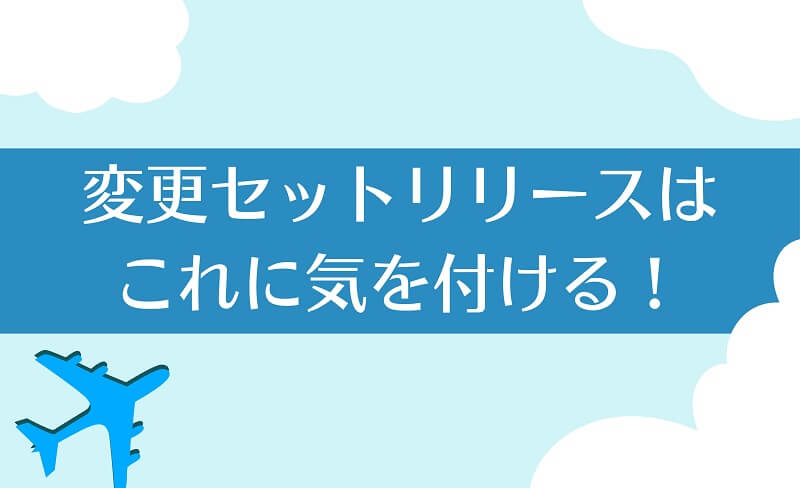
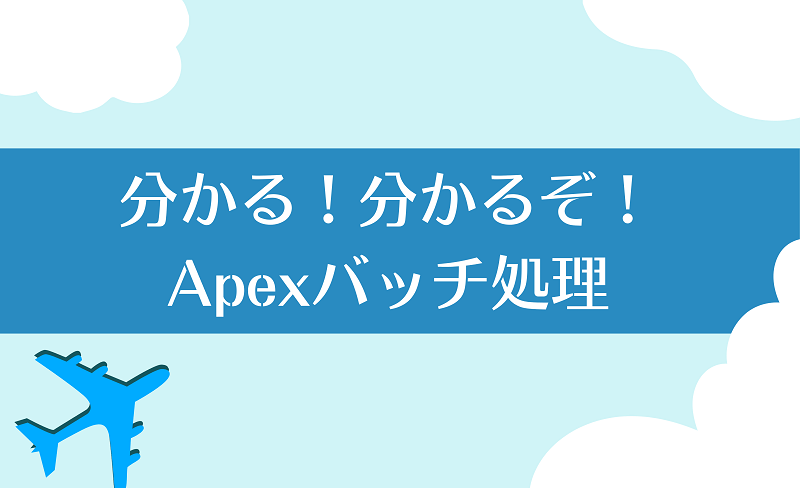


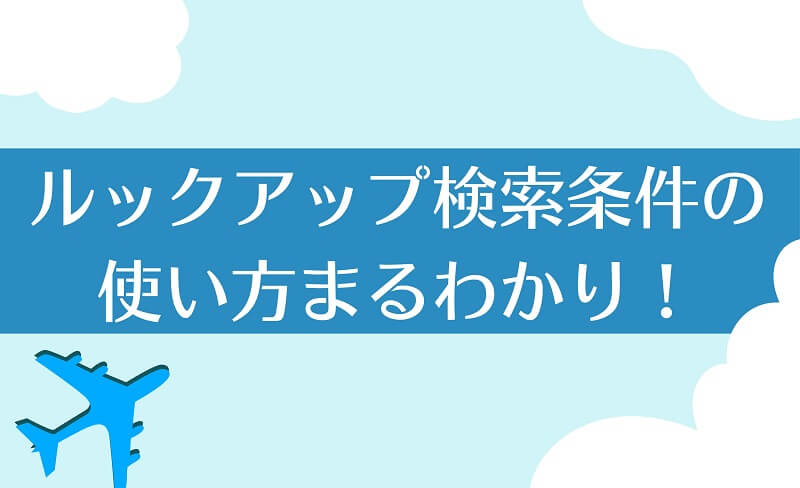










コメント